FAQ's
This page contains a list of frequently asked questions and answers that users have submitted.
If you have a question and it has not been answered here, you can email vlcremote@samicemalone.co.uk.
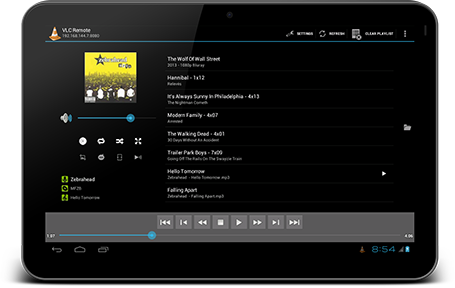
This page contains a list of frequently asked questions and answers that users have submitted.
If you have a question and it has not been answered here, you can email vlcremote@samicemalone.co.uk.
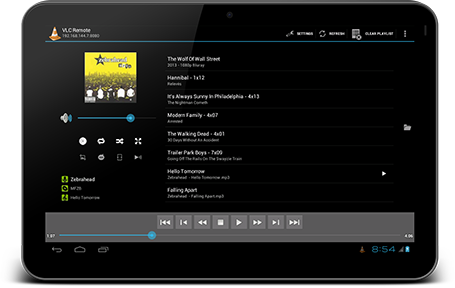
I think I have found a bug. Where should I report it?
Do I need to allow access through my firewall?
Can I save a default directory when browsing my files?
How do I use the libraries feature?
Why cant my VLC server be detected automatically in Settings?
Why does the app ask for a username and password for VLC?
How do I edit/delete a stored VLC server?
Do the applications work with AceStream media player?
Can I contribute to the project?
How do I stream media to my device?
Why do some streaming profiles make VLC use so much CPU?
What can I do if video doesn't playback smoothly?
Why does my stream cut out after 15 seconds or 60 seconds?
Why is VLC giving me an error when using MP4A in the custom streaming profile?
I think I have found a bug. Where should I report it?
If you have found a bug in the applications, you can raise an issue through GitHub's Issue Tracker. This allows users to see progress through any bug reports and can give any details on how to reproduce the bug.
Do I need to allow access through my firewall?
This depends on your existing firewall set up. If you are using Windows, you are usually prompted to allow VLC through your firewall once you have restarted VLC after enabling the HTTP interface.
If you are still unable to connect, you may have to allow access to TCP port 8080 on the computer with VLC installed.
If you are using the streaming version of the app, then you may have to allow TCP/UDP traffic on ports 5554 and 8000 which are used for RTSP and HTTP streaming respectively.
Can I save a default directory when browsing my files?
When using the app to browse your files, you should navigate to the directory you wish to set as default (the app calls this the "Home" directory). There is a button in the action bar (or in the overflow menu) that is labelled "Set as Home". Pressing this will store your home directory. Now you can quickly return to your home directory from any other directory by clicking the "Home" button (also in the action bar or overflow menu).
How do I use the libraries feature?
The library feature allows you to view multiple directories under one library. This can be useful if your media is spanned across multiple drives.
To create a library, browse to the directory you wish to add, then long press the directory to open the context menu. Next, press "Add to Library...". This will bring up another dialog allowing you to add the directory to an existing library or create a new one. Repeat this process to add multiple directories/libraries.
To access your libraries, browse to the root directory (/ on Mac/Linux or the drive list on Windows). You should then see the "Libraries" directory. Alternatively there is a menu button in the action bar (or overflow menu) titled "Libraries" which opens your list of libraries.
If you wish to remove a library, or remove a directory from the library, this can be accomplished by browsing to your list of libraries, and long pressing on the library you wish to edit. This will bring up a context menu with these options.
Why cant my VLC server be detected automatically in Settings?
There could be many reasons for this. Some common reasons are that VLC is not set up correctly, you are using a non standard port to host the HTTP interface (default is 8080) or your firewall is blocking your connection.
You can still add the VLC server manually if it wasn't detected automatically.
Why does the app ask for a username and password for VLC?
From VLC 2.1, access to VLC is controlled via a username and password. The password should have been set up in VLC's preferences under the Interfaces category, Main interfaces sub category and then Lua item, when setting up the interface. The username should be left blank/empty.
How do I edit/delete a stored VLC server?
In the app, from the main screen, press the Settings/Preferences button in the actionbar. You should see the servers that you want to edit/delete. If you long-press on a VLC server, you are presented with a context menu that allows you to edit or forget (delete) the server.
Do the applications work with AceStream media player?
AceStream media player is a derivative of VLC, which uses the same HTTP interface. This means AceStream should be supported by the remote. AceStream use older versions of VLC as their base code, so to enable the HTTP interface, you should follow the install guide for VLC versions before 2.1 which use a .hosts file.
Because VLC and AceStream use the same interface, they both default to the same port which causes conflicts if used simultaniously. You will need to change the port of the interface in AceStream or VLC to use both concurrently. No change is needed if the media players are used mutually exclusively.
Can I contribute to the project?
Absolutely. Contributions are always welcome - whether it be documentation, translations, bug fixes or feature additions.
Any development should be done on the develop branch from the GitHub repository.
How do I stream media to my device?
When browsing your media files, you can long-press on an item which will bring up a context menu that gives you the choice to stream with your chosen profile or you can choose to stream with an arbitrary profile for that particular item.
Remote for VLC (Stream Fork) does not handle the media playback itself, instead it launches an external media player. If you have multiple media players installed, you may be prompted to choose which application to use. You can use the Android's default media player or you may prefer to use a third party media player such as MX Player.
Why do some streaming profiles make VLC use so much CPU?
Media files can be encoded in many different ways. Android can only handle media encoded in specific formats so to ensure that android can play your media, it must be converted (transcoded) into a format that Android can handle. This process must be done in real time and can be very intensive.
If you have enough bandwidth available, and your media is already in a format supported by Android, you can attempt to stream the media without transcoding. The stream will be transported using a format Android understands e.g. MPEG TS. This uses much less CPU resources than transcoding, but may require larger amount of bandwidth.
What can I do if video doesn't playback smoothly?
Live media playback requires a reliable connection. You should ensure you have a strong Wi-Fi signal.
The streaming profile you have selected may require more bandwidth than you have available. You should try using a lower quality streaming profile, or a custom one with lower resolution/bitrates.
If you are using a streaming profile that transcodes the media, the computer running VLC may not be powerful enough to transcode in real time. In this case, you should try using a lower quality streaming profile, or a custom one with lower resolution/bitrates. You should also try streaming with each RTSP and HTTP streaming protocols.
Why does my stream cut out after 15 seconds or 60 seconds?
Some clients can fail to send RTSP responses which cause VLC to think the client has disconnected after a timeout period.
Increasing the RTSP timeout value can fix disconnection issues with some clients. HTTP streaming is not affected.
View step 5 of the Install Guide to change the timeout value.
Why is VLC giving me an error when using MP4A in the custom streaming profile?
To enable MPEG-4 encoding support in VLC, you have to pass an extra argument to VLC when you start the program. If you are using Windows, you should right-click on the VLC shortcut and add the following argument to the "Target" section depending on your VLC version:
--sout-ffmpeg-strict=-2--sout-avcodec-strict=-2An example of the command line target for VLC 2.1.4 would be: (View Image Example) "C:\Program Files\VideoLAN\VLC\vlc.exe" --sout-avcodec-strict=-2