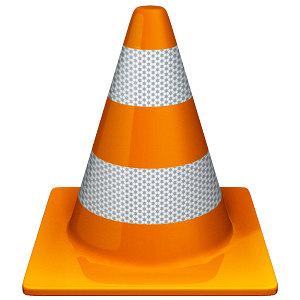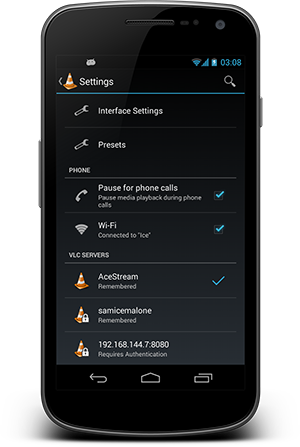Design
The applications have been designed to work on a range of devices from small phones to large tablets.
The available UI elements will be moved around to ensure that the space is being utilised effectively in both landscape and portrait modes.
The images have been designed to be density independent, allowing better quality for higher density devices.
The applications try to conform to the Android design principles which gives users a consistent Android experience throughout.
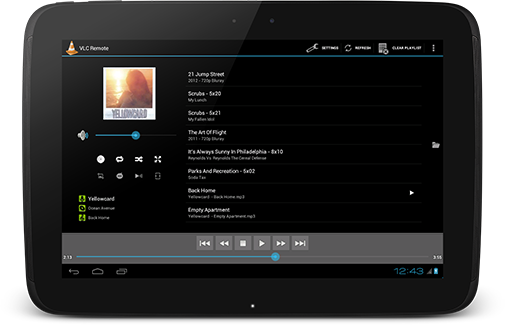
User Interface on the Nexus 10